The following information provides clear guidance to pupils, parents and carers about what to expect from Online Learning at Leigh Academy Dartford in the event of a whole school closure.
Logging In
At Leigh Academy Dartford we use a combination of Google Classroom and Class Dojo to provide home learning. We have found that this is the most effective way to share tasks with you and your children, but more importantly, it allows your children to share their learning experiences and outcomes to be celebrated and praised by their teachers.
We offer home learning through sharing your children’s ‘Virtual Classroom’ each day. This is a familiar launching point for the children as it is what we use in the classroom on an everyday basis. You will find that links to lessons, video links and resources that you might need can all be accessed from this one starting point. This allows us to make sure that the curriculum that we teach remotely is in line with that taught in school and it also provides support to add structure to your day. Explanatory videos will be linked where required, delivered either by class teachers or through specific external educational providers.
An explanation as to how to access remote learning at Leigh Academy Dartford can be found by following below.
Daily Registration
The first task, each day during any period of home learning, is to sign in via the registration question set in the Google Classroom – this will help us to ensure that there is engagement with learning activities. The academy’s inclusion team will telephone families where registration has not taken place over a period of two consecutive days.
The link to work will be added to Class Dojo every day by 09:00. The approximate timings for each activity are shown below. Keeping to these timings as much as you can will spread the load for the day and your children should not feel overworked.
Subject
KS1
Lower KS2
Upper KS2
Reading
25 mins
40 mins
40 mins
English
25 mins
45 mins
1 hour
Maths
40 mins
45 mins
1 hour
Hand-
writing
10 mins
20 mins
20 mins
Spellings / Phonics
20 mins
30 mins
30 mins
IB Learning /Other
1 hour
1 hour
1 hour
Total
3 hour
4 hour
4 hours 30 mins
As parents, you are in the best position to make a judgement on what you consider to be too much or too little school work for your children. Ultimately, it is for you to decide as a family and we understand that some children thrive on being given work at home, whilst for others, it may cause undue pressure. Please try not to worry about getting through everything that is set for your children in a day and try not to compare the work that your child completes with the work of others. It is not our aim to cause any undue anxiety at what is already a time of greater stress at home.
Accessing Remote Learning
As part of our blended learning strategy, teachers will deliver a range of approaches that teach remotely, including the following;
- Pre-recorded lessons
- Live sessions
- Google slide presentations
- Websites supporting the teaching of specific objects, including video clips or sequences
Google Meets
During their period of isolation, opportunities for meeting with the teacher and their peers (via Google Meet) will be set up to enable children to have some opportunity for live interaction.
Children are expected to use our Google Meet etiquette to ensure that the live interactions are of high quality for all.
Our expectations of behaviour during periods of Remote Learning
It is likely that children will be using the Internet and engaging with social media far more during this time. Our staff are aware of the signs of cyberbullying and other online risks and our filtering and monitoring software remains in use during this time to safeguard and support children.
The academy will ensure any use of online learning tools and systems is in line with privacy and data protection/GDPR requirements.
Our staff will follow the process for online safety set out in our Safeguarding and Child Protection Policy and ‘Guidance for using video in teaching at the Leigh Academies Trust’.
Teachers may live stream or provide pre-recorded videos. This approach will be used if it best suits the needs of their children and staff.
Live or recorded teaching sessions may be undertaken from a teacher’s home setting. The tool that should be used for any video conferencing with students is Google Meet. Students should not initiate Meet calls themselves.
In addition to the above the following must be met before proceeding:
- No 1:1 lessons or tuition, groups only.
- Two adults on every Google Meet
- Where it is necessary to engage individual pupils, for pastoral reasons to check on safety and welfare, this can be done live but at least two members of staff must be on the same call.
- Staff and children must wear suitable clothing as they would for a working day in school;
- Any computers used should be in appropriate environment, with a wall, white board or similar being presented as a background;
- ‘Live’ classes should be kept to a reasonable length of time, or the streaming may prevent the family ‘getting on’ with their day;
- Language must be professional and appropriate, including that of any family members in the background;
- Staff must only use devices and platforms (i.e. Google Meet) provided by Leigh Academies Trust to communicate with pupils;
- When outside the regular academy day, joining the lesson should be optional. The lesson should also allow the child to opt out of being on video but to join the session via audio only;
- Staff should record the length, time, date and attendance of any sessions held.
- Staff who interact with children online will continue to look out for signs a child may be at risk.
Staff who interact with children online will continue to look out for signs a child may be at risk. If a staff member is concerned about a child, that staff member will follow the approach set out in this annex and report that concern to the DSL or to a Deputy DSL.
Children are expected to use our Google Meet etiquettes to ensure that the live interactions are high quality for all.
- An adult must be present in the house during the video call and must confirm their presence at the beginning of the video call before leaving their child to engage in the video meet.
- These video meets have been designed to provide your child with the opportunity to interact with their peers and teacher in a virtual live environment. Adults are reminded, it is not an opportunity for you to engage on the video call and speak with your child’s teacher. As is the protocol, all questions for your child’s teacher must be submitted either through the Google Classroom or by contacting the School Office.
- Join the Google Meet at the allocated time only
- The meets are optional, allowing the children to opt out if they would prefer not to take part. You will be provided with a sign-up sheet through your child’s Google Classroom to sign up to one weekly slot that is suitable for you and your child.
- Your child will also have the option to attend via audio only should they not wish to have their camera on.
- The door to the room where your child is carrying out the video call must be left open for the duration of the meet.
- The video call must take place in an appropriate environment which safeguards the child’s privacy, for example; kitchen/ lounge/ dining room with a wall or similar area presented as a background.
- Your child should be appropriately dressed for the video call as should anyone else in the household
- Language must be professional and appropriate, including any family members in the background.
- Once the video call has finished, you must ensure that the camera has been disconnected and covered.
- During the video call your child may only use the platform that the school provides (Google Meet).
- It is not permitted to make any recordings or take photos during these video calls. This is the responsibility of both parents/ carers and children. However, the video call will be recorded by the teacher in line with our safeguarding policy. Recordings will be retained for 30 days.
Pupils who are being asked to work online have very clear reporting routes to the academy in place so they can raise any concerns whilst online. As well as reporting to the academy they will be aware of practical, external support from the likes of:
- Child Line – for support
- UK Safer Internet Centre – to report and remove harmful online content
Pupils should hand their work in virtually by posting it to Class Dojo or through Google Classroom. It gives us the opportunity to track levels of engagement and identify where we may need to contact parents to offer support.
Feedback/ Marking
Where possible, work will be set to allow pupils to work independently, but within current circumstances, praise and encouragement from home will play a key factor to ensure children are engaged. Staff members will check in twice a day at 10:00 and 14:00 to answer questions on any difficulties in accessing the work.
Teachers will feed back on pupils’ work with detail at least once a day and review all other work through Class Dojo and Google Classroom. Staff will also provide feed back through live sessions and pre-recorded lessons.
We recognise that some pupils, for example, those with special educational needs and disabilities (SEND), may not be able to access remote education without further support. As well as work being differentiated by year group, an Inclusion Virtual Classroom is available for further support and guidance as advised by the school SenCo.
Where individual pupils need to self-isolate due to having been in close contact with a positive case or are waiting for the result of a Covid test, learning will still be accessed in the same way through Google Classroom and Class Dojo as indicated above.
Additional Learning Opportunities
LAD recognises the importance of having regular breaks, even more so with such change of routines. Exercise and well being strategies are carefully incorporated into the curriculum to encourage stimulation and interaction. Regular information and guides are posted to the LAD Class Dojo pages.
Please click here to Log in to Class Dojo for further information
For further curriculum information and support please click on our subject tabs found below.
MyOn
MyOn is an online reading resource with hundreds of fiction and non-fiction texts. All students from Nursery to Year 6 have now been set up with an account. Please watch the following videos and instructions to explore the site. Students can begin using the system now and use it as often as they wish. The school is learning the system as we go and we will use Class Dojo to share information as we get to know it better.
MyOn Information
- Parent Guide MyON
- Supporting Reading at Home – top Tips
- Read with T.R.U.S.T. – Infographic
- Read with T.R.U.S.T. – Comic
Accelerated Reader Quizzing from Home
Quizzing from home is not usually encouraged due to improper quiz practice. However in these exceptional circumstances the rules have been relaxed to allow students to take a quiz once they have read their books.
While it is important to share reading experiences with your child, it is equally important that students complete their Accelerated Reader quizzes independently and without looking at the answers in their reading book, so we can effectively monitor their growth and identify areas of need that we can address.
In addition to using Times Tables Rockstars and the daily lessons which we have shared, the following additional resources might prove to be useful:
- Corbett Maths – videos and worksheets
- BBC Bitesize Learning at Home – quizzes, videos and activities for a wide range of topics (BBC Bitesize Daily across the BBC – guide)
- The Oaks National Academy KS2 – video lessons
- NCETM Home learning videos
- Online maths games: Maths Zone | Topmarks | Maths Frame | Splash Learn
- I See Maths: Year 3/ 4 home learning | Year 5/ 6 home learning | 3-Act Tasks/Enquiry (EYFS to Yr 6)
- NRICH – primary activities, investigations and games
Every pupil in every year will work on six transdisciplinary themes, with the exception of EYFS practitioners who will deliver four. The themes are planned and delivered to ensure the national curriculum is taught vertically, horizontally and diagonally across the year in your child’s age appropriate subjects. The themes are:
- Who we are
- Where we are in place and time
- How we express ourselves
- How the world works
- How we organise ourselves
- Sharing the planet
Each year team will plan each theme to allow child agency and build opportunities for them to lead their learning in things that spark an interest. This will continue during periods of remote learning. Individual year teams will provide adapted support, guidance and materials to enable these learning opportunities to be achieved.
Getting In Contact
Specific questions concerning learning can be addressed by contacting your class teacher through your child’s class page on Class Dojo. Staff will respond to your queries during the normal school working hours of 9:00 – 15:15 Monday to Friday. All communication with regard to home learning should be sent via Class Dojo in the first instance, however, the academy office is also able to answer further enquiries. Please contact the office at info@dartford.latrust.org.uk.
At these difficult times we appreciate that families may need extra support in a number of ways. Should you need any additional support, please contact a member of our inclusion team:
- Mr. Declan Filsell – SENCO (Declan.Filsell@dartford.latrust.org.uk)
- Ms Helen Day – FLO (07483168314)
- Mrs. Anna Reid – FLO (07710859353)